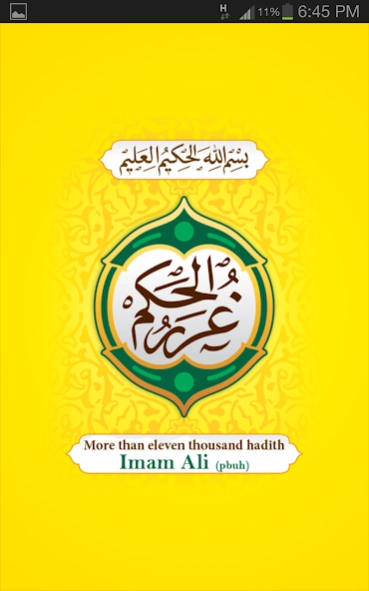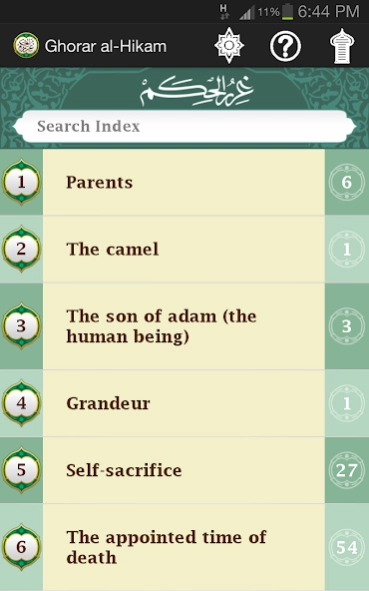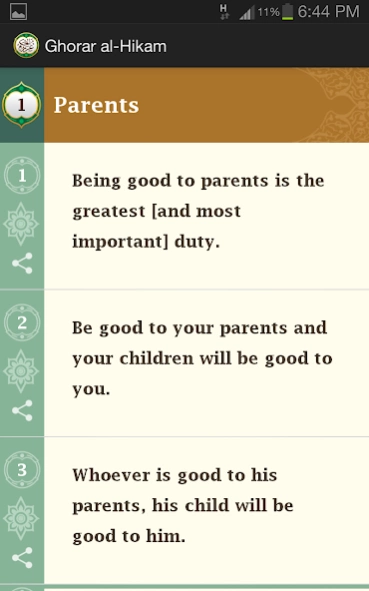Ghorar al Hikam 2.0
Free Version
Publisher Description
Ghorar al Hikam - The App has more than 11000 traditions with 720 topics from H. Ali (a.s.)
Ghorar al Hikam. We feel great pleasure to put this book in App form in English language, which has all the traditions from Ameerul Momeneen H. Ali (a.s.). The book has more than 11000 traditions with 720 topics. The app also has widget which shows different traditions on your main screen.
Originally compiled in Iran by : Omid Omidee
email : omidmac@gmail.com
The compiler of this work was the great scholar and muhaddith Qadi Nasib al-Din Abu al-Fath ‘Abd al-Wahid ibn Muhammad ibn ‘Abd al-Wahid al-Aamudi al-Tamimi from the scholars of the fifth century who passed away in 510 AH. He was a contemporary of Sayyid Razi, Sayyid Murtaza and Shaykh Tusi.
Some of the great scholars such as Ibn Shahr Ashub, ‘Allama Majlisi and Muhaddith Noori, have praised him and considered his work to be of great value. Many of these scholars have also narrated from him.
Keywords : shia, traditions, akhlaq, imams, Ghurar al hikam, ahadith, hadith, hadees, shi'ite, shiah, shi'ah, gorar
About Ghorar al Hikam
Ghorar al Hikam is a free app for Android published in the Reference Tools list of apps, part of Education.
The company that develops Ghorar al Hikam is ya-mahdi.net. The latest version released by its developer is 2.0.
To install Ghorar al Hikam on your Android device, just click the green Continue To App button above to start the installation process. The app is listed on our website since 2014-05-11 and was downloaded 11 times. We have already checked if the download link is safe, however for your own protection we recommend that you scan the downloaded app with your antivirus. Your antivirus may detect the Ghorar al Hikam as malware as malware if the download link to ir.islamoid.ghorar_en is broken.
How to install Ghorar al Hikam on your Android device:
- Click on the Continue To App button on our website. This will redirect you to Google Play.
- Once the Ghorar al Hikam is shown in the Google Play listing of your Android device, you can start its download and installation. Tap on the Install button located below the search bar and to the right of the app icon.
- A pop-up window with the permissions required by Ghorar al Hikam will be shown. Click on Accept to continue the process.
- Ghorar al Hikam will be downloaded onto your device, displaying a progress. Once the download completes, the installation will start and you'll get a notification after the installation is finished.